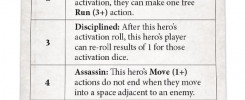Zine Quest is a month-long celebration of zines at Kickstarter every February. I was completely oblivious to such a thing six months ago. I’d only heard of zines antidotally, skater zines, punk rock zines, etc.
Well, as it turns out, there’s a ton of people making RPG zines. There’s SOOOOO much cool content, imagination, and artistry out there in that space. However, almost all of those zines are D&D-like experiences. They need a Game Master to run the adventures. That’s great for a lot of groups, but for me, I like being a player.

And those that don’t require a GM, they require a fairly large book with tons of lookup tables and rules. Which has its place, but won’t fit in your pants pocket.
So that’s where my game fits in. In your pants pocket!
The germ of this idea had been in my mind for decades I think. I like the setup of the HeroQuest booklets, map and adventure as a folded booklet. It’s not a big game, so it won’t appeal to everyone.
OK, so I kind of lucked into a Kickstarter event with the idea for a game that I’d beta-developed on my own just for fun. How did I turn that into a real actual product and send it to people?
This is how I did it:
I already had a Kickstarter account, but you have to create a draft project. Doing that requires extra information including bank accounts, images, graphics, banners, text about the project, and project metadata.
Come up with the date you want your project to go live. Then subtract a month and a half. Give yourself two weeks to setup your project and account, then another month or so to have the project in preview mode.
I should have had the project up as a preview for a few weeks before it went live
That’s something that I didn’t do but should have. I had no clue what I was doing. I should have had the project up as a preview for a few weeks before it went live so more people could have found it. But, at the same time I wasn’t trying to rep the heck out of it. I kind of wanted it to happen organically and I’m definitely happy with how it went. Long story short, give yourself plenty of lead time.
You’ll have to decide how much to charge for your product and shipping, and set the funding threshold necessary to make it viable. My game was small and only had simple printed components so I set a small goal with no expectations of reaching it. I felt no pressure here. I didn’t want to get over my head the first time around.
OK, so now I have a draft product, and a draft Kickstarter project. Now what? Now give it a nice write up and take some pictures. Tell your story and try to make it intriguing. Come up with a couple different backer levels. I did a PDF only, PDF & physical print, and a custom cover with PDF and physical print. That seemed like a pretty good mix of options. I didn’t add any stretch goals, though I added on a few bonus tables as a thank you to everyone that joined in.
One of the things I was a bit concerned about was underdelivering. The global internet infrastructure was built specifically to share woeful tales of undelivered or poorly executed Kickstarters. I wanted to be honest and up front about what the game is and what people are getting. But as my spouse said “This is a $5 PDF, people aren’t too concerned.” It’s a big deal to me because I’m running it, but it’s a checkout-isle-candy-bar-purchase, really.
Hit the go live button on Kickstarter and you’re little brain-baby is out in the world! I made a few posts around the internet to garner attention but not spam my favorite communities. The big benefit of joining up with a Kickstarter theme, is that you get a lot of beneficial search traffic and referrals straight from Kickstarter.
Now it’s time to field questions and work on your product. I spent this time reading, clarifying, proofing, and working on art. My spouse proofed my game three times and really put a polish on it that I would never have been able to do myself. Having an external editor is extremely important. You are too close and too wrapped up in the project to be able to view the product as a new customer.
Then, if you are funded, you have to deliver! Congratulations!
You’re on your own at this point. You have access to a backer report that gives you user names, emails addresses, and pledge levels. No addresses.
Kickstarter allows you to send out a backer survey once and only once per pledge level. I didn’t need any info other than mailing address. But if you need something else, you’ll have to put it into the survey or you’re going to have a real headache coordinating with your backers. You can send notifications to everyone, specific pledge levels, or messages to individuals. So you can see how that could be problematic if you have to communicate with hundreds (or thousands if you’re lucky) of people!
Fulfillment is up to you. There is no fulfillment, delivery, distribution, or webspace available through Kickstarter.

Make a few updates to your project, let the backers know what you’re working on. I don’t know if this really makes a difference, but I think it’s nice for people to not be left in the dark. People back Kickstarters because not only do they want your product, they enjoy the process too. It’s a community.
I had a fledgling website up that I kicked from a hobby into production over the course of a couple weeks. I fulfilled the digital deliver though this very site and it worked out pretty well! Only a couple backers had trouble redeeming their purchase/rewards. I was glad to help out those that ran into problems, everyone was very nice and I wanted to make sure they were taken care of.
Shipping is also on your own. The backer survey will include mailing addresses if you ask for them, you can then write, print, mail merge, etc. the addresses. I wasn’t sure how I was going to mail stuff out. I ended up doing a mail merge with Microsoft Word and printing the labels directly onto envelopes. The only hiccup was a ZIP code with a leading zero. Excel/Word deleted the leading zero so I had to write it in by hand in the post office. So keep an eye out for those!
I only had 20 or so envelopes to mail out so I was able to buy postage right at the post office. But if you have to ship packages, you’ll have to figure that part out. Printing onto adhesive labels would be a good way to address the packages, but you still have to handle postage. Using USPS flat rate boxes would be the easiest way to do it.
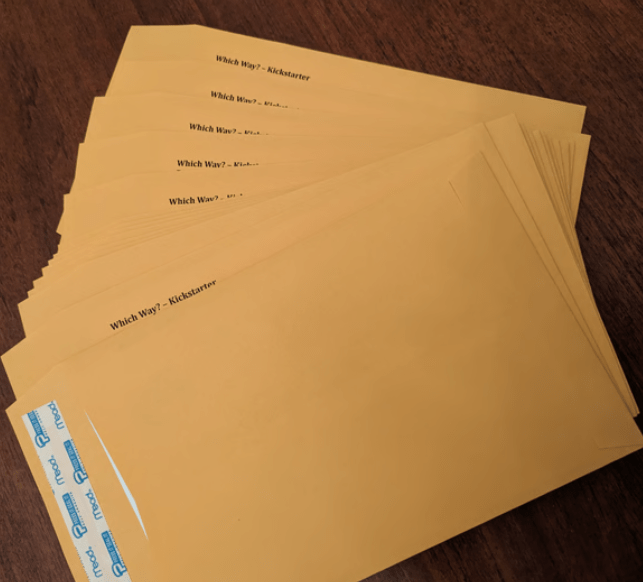
Kickstarter does offer links to easyship.com, and that site seemed… OKish. I struggled to get it to work and didn’t end up using them. All of their shipping options are for packages, not envelopes. I found that I had to IMPORT a product for it to work, making one manually didn’t link up to the imported order list. Also, import the product first, then import the orders, although all the design language on the website tells you to do it in the opposite order.
Mail those puppies out! Let everyone know how it went, how it’s going, and what, if anything, is next. That’s where I am right now. Good luck!
TL/DR:
- See if there is a Kickstarter group/theme/event that intrigues you
- Do something that interests you and you can deliver
- Set achievable goals
- Don’t overreach
- Have fun
- Be creative
- Be flexible
- Be friendly